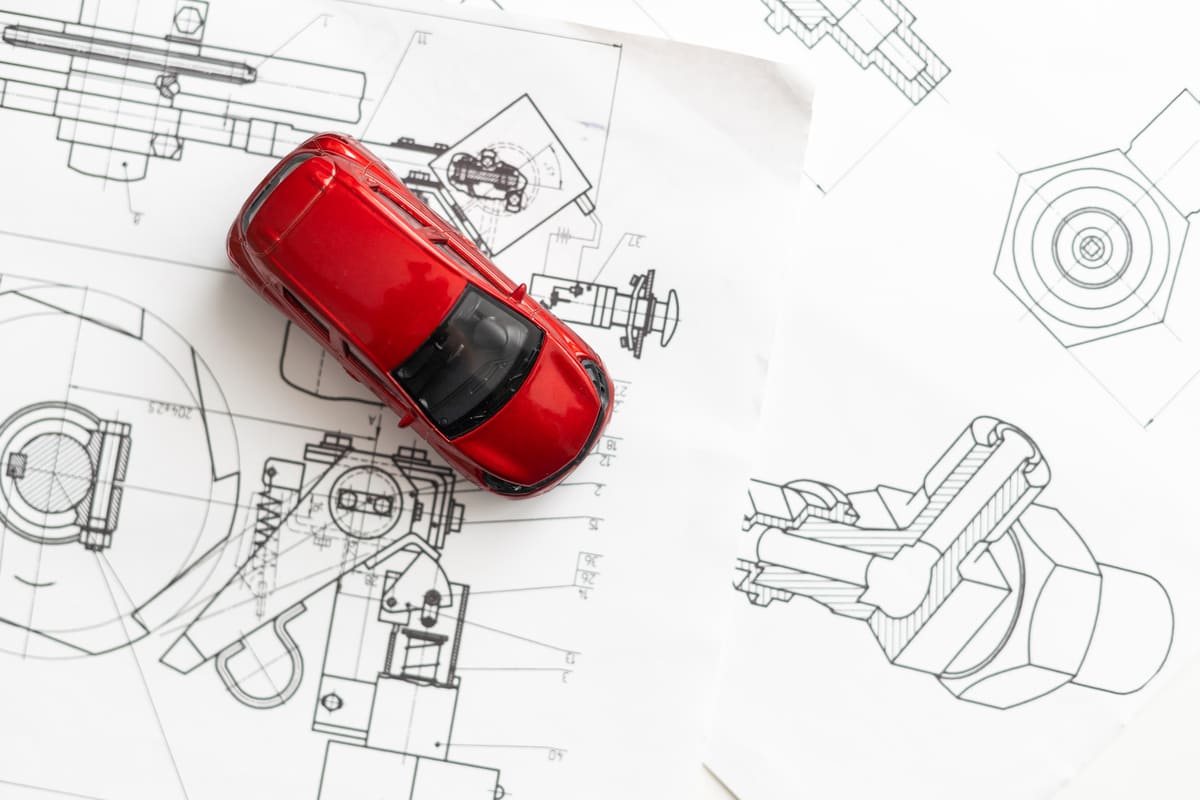
How to Use the 2017 Benz GLA 250 Rear SAM Module Wiring Diagram for Troubleshooting?
The 2017 Benz GLA 250 Rear SAM Module is a crucial system that controls key electronic components, including lights and safety functions, ensuring your vehicle runs smoothly and safely. However, this module can face issues like light failures or connection errors that disrupt performance. For anyone troubleshooting these problems, an accurate, OEM-specific becomes an essential tool, as it helps pinpoint the exact source of faults.
With Mercedes-Benz’s complex wiring systems, relying on an accurate Rear SAM Module wiring diagram saves time and prevents errors. This guide explains how to use the 2017 Benz GLA 250 Rear SAM Module wiring diagram effectively, helping you fix common issues with confidence and precision. By following along, you’ll gain the insights and steps needed to troubleshoot like a pro.
Decode the 2017 Benz GLA 250 Rear SAM Module Wiring Diagram:
Grasping the essentials of a wiring diagram is vital when troubleshooting the Rear SAM Module in a 2017 Benz GLA 250. Mercedes-Benz uses specific symbols, color codes, and layouts in its wiring diagrams to ensure that technicians accurately and safely work with the system. Recognizing these standards helps you avoid misinterpretation, saving time and reducing potential errors.
How to Read OEM Wiring Diagrams?
Mercedes-Benz wiring diagrams use defined color codes and symbols. Each color represents a specific wire type, while symbols indicate different components. For example, black wires often indicate ground connections, while other colors may signify different circuits. Symbols represent elements like fuses, relays, and sensors. Familiarity with these can streamline troubleshooting by allowing you to trace issues precisely.
Components Covered in the Rear SAM Module Diagram
The Rear SAM Module wiring diagram includes key components like tail lights, sensors, and fuses. Each part plays a role in ensuring the vehicle’s rear functions correctly. When troubleshooting, knowing the position and connection of each component aids in pinpointing faults accurately.

Step-by-Step Guide: Using the Rear SAM Module Wiring Diagram for Troubleshooting
When troubleshooting the rear SAM (Signal Acquisition and Actuation) module in a 2017 Benz GLA 250, accuracy is crucial. So here’s the step-by-step approach to reading and using the wiring diagram, helping you diagnose and resolve issues confidently.
Step 1: Locate the Wiring Diagram for the Rear SAM Module
To troubleshoot effectively, start with an accurate, model-specific wiring diagram for the 2017 Benz GLA 250 Rear SAM module. Head to the OEM Service Manual and locate the diagram for the 2017 model. Double-check to ensure it’s for the correct model year to avoid any errors.
Step 2: Identify the Problematic Component or System
Pinpointing the exact problem can save time. Begin by observing the symptoms—flickering tail lights, sensor malfunctions, or error messages on the . These signs often indicate which component or system is malfunctioning. For example, flickering lights suggest an issue with the circuit, while error codes could indicate a sensor or connection problem. Take note of any specific signs to help narrow down the component causing the issue.
Step 3: Cross-Referencing with the Diagram
Match the parts in your to the symbols in the wiring diagram. Start by finding the component you’ve identified as problematic in the diagram, then trace its connections to other parts of the module. Look for the symbols and color codes, as they indicate wire types, connections, and electrical paths. Ensure each identified component corresponds to the correct symbol, helping to establish a clearer troubleshooting path.
Step 4: Testing and Diagnosis
With the component located and cross-referenced, proceed with testing. Use a multimeter to check for continuity in wires connected to the suspected part. Set the multimeter to the correct voltage range, attach probes to the component’s terminals, and confirm if voltage readings match the recommended levels from the manual. Also, test for continuity by checking if there’s a complete electrical path. An interrupted or fluctuating voltage could indicate damaged wires or loose connections.
Step 5: Documenting and Final Checks
Record each step of your diagnosis, noting any irregular readings, damaged wires, or faulty connections. This documentation helps in future troubleshooting and in confirming if replacements or repairs solve the issue. After repairs or replacements, perform a final check. Test each connection again, verifying that all components operate without error.

Troubleshooting Tips for Common Rear SAM Module Problems
Here’s a quick guide to help troubleshoot common rear SAM module issues. Each step is tailored for lighting issues, sensor errors, and checks, making troubleshooting effective and straightforward.
Dealing with Lighting Issues
Lighting issues, such as malfunctioning tail lights or signal lights, are common with the rear SAM module. Follow these steps:
- Identify the Lighting Circuit: Refer to the wiring diagram and locate the paths associated with tail or signal lights.
- Check for Disconnections: Inspect the wiring path for any loose connections, corrosion, or signs of wear that may affect lighting performance.
- Test for Voltage: Use a multimeter to ensure voltage reaches the lights correctly. If voltage is missing or inconsistent, the SAM module may fault this path.
- Replace Damaged Wires: If any wiring appears damaged, replace it to restore reliable connectivity and function.
Resolving Sensor and Communication Errors
If you’re experiencing issues with sensors or communication errors, use these troubleshooting steps:
- Locate Sensor Connections: On the wiring diagram, identify the connections linked to the rear sensors, like .
- Verify Connectivity: Check the sensor wiring for continuity to ensure each connection works without breaks. Use a multimeter to test the connections.
- Inspect the Module’s Input/Output Signals: Sometimes, the SAM module may fail to receive or send proper signals. Confirm the integrity of each wire leading from the module to the sensors.
- Reconnect Loose Connections: Reattach any loose connectors and ensure they’re secure to prevent intermittent issues.
Fuses and Relays
Fuses and relays are essential for the SAM module’s functionality. Here’s how to troubleshoot these components:
- Locate the Correct Fuse or Relay: Use the wiring diagram to find which fuses or relays correspond to the rear SAM module.
- Inspect Fuse Condition: Check the fuse for any signs of burnout or damage. A blown fuse will disrupt power to components managed by the SAM module.
- Replace Faulty Fuses or Relays: Swap out any blown fuses or defective relays. Be sure to use replacements with the correct specifications for the 2017 Benz GLA 250 to maintain safe and stable operations.
These troubleshooting tips, paired with the wiring diagram, provide a systematic approach to diagnosing rear SAM module issues, ensuring each component functions as it should.
What Safety and Precautions To Keep in Mind While Working with Wiring Diagrams?
When working with wiring diagrams for the rear SAM module, following essential measures is crucial to prevent accidents and equipment damage. Below are key steps to ensure safety:
Importance of Disconnecting the Battery
Disconnecting the is the first step to take before handling any wiring or electrical components.
- Prevents Electric Shock: The battery stores significant electrical energy. Disconnecting it minimizes the risk of shock when touching wires.
- Protects Components: Electrical surges can damage sensitive in the SAM module or other connected systems, so this step prevents potential harm.
- Steps to Disconnect: Start with the negative terminal to reduce the chance of accidental short circuits. Once disconnected, ensure the battery is secure and won’t reconnect unexpectedly.
Using Proper Tools and Equipment
The right tools are essential for a safe and effective troubleshooting process.
- Multimeters for Testing: A multimeter helps check voltage, continuity, and resistance across circuits. It’s an indispensable tool for tracing issues in the wiring.
- Automotive Testing Tools: Tools like circuit testers and wire strippers ensure accurate testing and safe wire handling.
- Personal Safety Gear: Gloves and eye protection are advisable when working with automotive wiring to prevent injuries from potential sparks or sharp edges.
Checking OEM Updates
Vehicle manufacturers occasionally release updates or recalls affecting specific modules, including the SAM module.
- Verify Any Changes: Always confirm that the wiring diagram and procedures are up-to-date by checking for OEM updates, bulletins, or recall notices.
- Reliable Sources: Refer to authorized sources or service portals like the OEM Service Manual for accurate information.
- Ensures Proper Troubleshooting: Using current information helps avoid incorrect diagnoses or outdated procedures that may not apply to your vehicle’s specific SAM module version.
Taking these precautions will help you work with wiring diagrams more safely and efficiently, reducing risks and ensuring that each troubleshooting step is accurate and effective.

What are the Benefits of Using OEM Wiring Diagrams over Aftermarket Versions
Using wiring diagrams offers distinct advantages, especially for complex vehicles like the 2017 Benz GLA 250. Here’s why OEM diagrams are superior:
Accuracy and Detail
OEM wiring diagrams provide precise, model-specific information that aftermarket guides often lack.
- Exact Wiring Paths: OEM diagrams show each wire’s location, path, and connection points, reducing errors during troubleshooting.
- Comprehensive Symbols and Codes: The diagrams use Mercedes-Benz’s official symbols and color codes, which are often missing or inconsistent in generic aftermarket versions.
- Minimizes Guesswork: Detailed information reduces the need to interpret vague or generalized data, making troubleshooting efficient and accurate.
Tailored Information for the 2017 Benz GLA 250
Unlike aftermarket diagrams, OEM diagrams are crafted specifically for this model year and vehicle type.
- Vehicle-Specific Details: OEM diagrams take into account unique features, configurations, and updates particular to the 2017 Benz GLA 250, which may not be included in generic guides.
- Enhanced Troubleshooting: With model-focused details, you can identify and address issues more precisely, saving time and avoiding unnecessary fixes.
- Accurate Connections and Components: OEM diagrams accurately display the SAM module’s connections with other components, ensuring the correct diagnosis and repair.
Choosing OEM wiring diagrams means accessing dependable, detailed, and model-specific information, significantly improving your troubleshooting experience and ensuring a safer, more effective repair process.
Final Thought:
Using the OEM wiring diagram for the 2017 Benz GLA 250 is crucial for accurate and effective troubleshooting. Carefully following each step in the diagram helps address issues precisely and avoids unnecessary repairs.
If challenges persist, consult a certified mechanic for expert assistance. This approach ensures the vehicle’s safety, reliability, and optimal performance, giving you peace of mind that every repair is handled with care.




